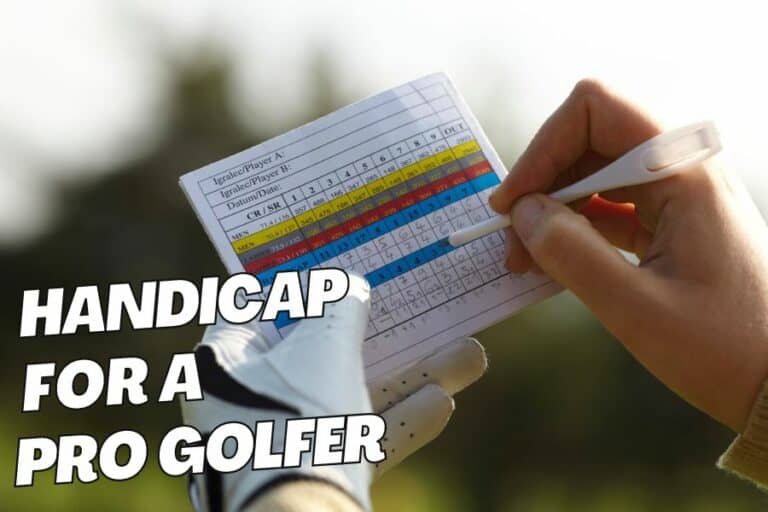7 Icon golf cart problems And Troubleshooting Tips

Icon golf carts have become popular and earned their place as a preferred mode of transportation among golfers and golf communities. However, like any golf cart, they are not immune to problems.
Some of the common challenges that Icon golf cart owners might encounter include battery problems, electrical system glitches, and mechanical snags. By understanding, addressing, and preparing for these issues, you’ll be well-equipped to ensure that your Icon golf cart runs smoothly and continues to offer enjoyable rides.
I. List of 7 Most common Icon golf cart problems
Today, with a surge in the popularity of their eco-friendly and convenient transportation solutions, Icon is crafting around 2,000 golf carts every month.
However, some common issues have emerged along with the widespread use of their carts. Here is a list of the most common Icon golf cart problems.
- Battery issues
- Motor and performance
- Steering and suspension issues
- Tire Problems
- Brake related problems
- Faulty Solenoid
- Choked Carburetor
II. Battery Issues
When it comes to owning an Icon golf cart, one of the most common challenges that golfers face is related to its battery system. Like any power source, they require constant attention and care to function optimally.
1. Problem detection
Recognizing battery issues is crucial to maintaining its reliability.
- One of the primary indications is when you face difficulty starting your golf cart. If your cart doesn’t start or you hear a sluggish response, your battery might be at fault.
- Another common sign of a battery issue is the struggle to keep your golf cart charged. If you find that the battery drains quickly, even after a full charge, it’s an indication that something is wrong with your battery.
2. Troubleshooting
- Start by inspecting the battery connections
- Ensure that the connections are clean, free from corrosion, and tightly secured
- If the problem still persists, consider replacing the battery.
3. Causes and prevention
| Causes for battery issues | Prevention and Maintenance |
| Excessive charging or insufficient charging | Carefully go through the manufacturer’s charging guidelines |
| Battery drained too much | Don’t let your battery run completely flat or nearly empty, as it can harm your battery’s health |
| Battery wear and tear issue | Replace the battery when necessary |
| Insufficient water in the battery compartments | Regularly check water levels and add distilled water as needed |
| Exposure to extreme temperatures | Store and operate the golf cart in moderate temperatures. |
III. Motor and performance issues
When it comes to golf carts, motor performance is an important factor. Neglecting proper maintenance of the cart’s motor can lead to various issues and malfunctions.
1. Problem detection
Motor issues can become apparent through various signs, such as:
- Reduced power can be indicative of a faulty motor, resulting in a slower and less responsive ride.
- Golf cart exhibiting inconsistent speed and struggling to maintain a steady pace also signals motor issues.
- Cart emitting loud noises upon start but failing to move is another sign of a problematic motor.
2. Troubleshooting
- Begin by resetting the motor using the red button located within the motor components
- In case of water damage, disconnect the battery and allow the motor and affected components to air dry in sunlight
- If you’re experienced with golf cart maintenance, you can identify and replace individual parts that may be faulty or worn
- If nothing works, get it checked by a professional or replace the motor with an expert’s help.
3. Causes and prevention
| Causes | Prevention and Maintenance |
| Engine Getting Too Hot | Avoid extended periods of heavy usageMonitor engine temperature during use |
| Electrical Wiring Problems | Conduct regular inspections of wiring for damageAddress any wiring issues promptlyUse proper connectors and insulation to prevent shorts |
| Constantly Pressing the Pedal | Avoid excessive and continuous pedal pressing as it may lead to burnout of the motor |
| Water Exposure | Keep the golf cart covered or parked indoors when not in useDrive cautiously in wet conditions to minimize exposure |
| Carrying Too Much Weight | Follow manufacturer’s weight capacity guidelinesAvoid overloading the golf cart with passengers or cargo |
| Rough and Uneven Terrain | Choose appropriate routes and avoid rough terrain when possibleDrive at moderate speeds to minimize impactRegularly inspect and maintain suspension components |
IV. Steering and suspension issues
A well-steered golf cart ensures you can effortlessly navigate the twists and turns of the golf course. But as a golf cart ages, steering problems may pop up, causing troubles in what used to be a smooth ride.
If you don’t deal with these issues, they can grow from minor inconveniences into real safety concerns.
1. Problem detection
- If you find it challenging to steer your golf cart smoothly, it’s a clear signal that your steering system requires attention
- While driving, if you feel unusual vibrations through the steering wheel, it’s an indication that something may be wrong with the steering or suspension components
2. Troubleshooting
- Start by checking the steering and suspension parts, like tie rods and shock absorbers. If any part looks worn out or damaged, it’s time to replace them
- Look for parts that may need cleaning. Dust and debris can cause issues, so keeping things clean is important
- Ensure all parts are tightly secured
- Regularly inspect the alignment of your wheels
- Don’t forget to lubricate your steering components to prevent issues
3. Causes and prevention
| Causes | Prevention and Maintenance |
| Loose Steering Parts | Regularly inspect and tighten all steering componentsReplace any worn or damaged steering parts promptly |
| Overloading | Distribute weight evenly to prevent overloading the cart |
| Wheel Misalignment | Check regularly and adjust wheel alignment as needed Avoid hitting curbs or potholes that can affect alignment |
| Accumulated Dirt or Debris | Perform regular maintenance to prevent dirt or debris buildup |
| Travelling in Rough Terrain | Choose appropriate routes to minimize rough terrain exposure |
V. Tire Problems
It’s not uncommon for Icon golf cart owners to encounter issues with their tires. Whether the tires are overblown or deflated, it can pose a challenge for Icon Golf Cart users.
1. Problem detection
- If you feel it’s hard to move the cart, or you’re using a lot of energy to do so, the tires could be the problem.
- If you see the tires are overinflated or deflated, it can lead to problems with your cart’s performance.
- If you find your tires punctured, it can cause air to leak out and create problem.
- If you see an expired tire that has reached the end of its useful life due to wear and deterioration, it can possess a problem with the golf cart.
- If your golf cart struggles to move forward or moves sluggishly, it could be a sign of underlying tire problems.
- Tires that appear overly inflated or noticeably deflated can cause handling issues
- The presence of nails or screws embedded in the tire’s tread is a clear sign of potential punctured tires.
- Signs of uneven tread or cracks in the rubber suggest the tire may be expired or nearing the end of its service life.
2. Troubleshooting
- Begin by checking the tire pressure. Maintain the recommended 137 Kpa for each tire to enhance ride comfort and performance.
- If you find that the pressure of the tire is low, use a pump to add air until it reaches the proper level.
- Address punctures or leaks immediately. Locate the source, inspect the surface, and repair the affected area or seek professional service to seal the tire.
- If the tire damage is severe or if the tire has reached the end of its life, it is necessary to replace it.
3. Causes and prevention
| Causes | Prevention and Maintenance |
| Incorrect Tire Air Pressure | Regularly check and maintain proper pressure in the tire |
| Holes in the Tire | Avoid rough terrain and sharp objects that can puncture the tiresInspect tires regularly for any visible damage or punctures |
| Improper Wheel Alignment | Check and adjust wheel alignment as per manufacturer’s recommendations |
| Tire Damage Over Time | Perform routine tire maintenance, including inspections and rotations. |
| Loose Lug Nuts | Regularly tighten lug nuts Use a torque wrench to ensure proper lug nut tightness |
VI. Brake related problems
Brakes of a golf cart are another aspect of golf cart maintenance that should not be overlooked, as they directly impact the safety and control of your vehicle.
1. Problem detection
- If you find your golf cart having difficulty moving forward or backward, it could be a sign of brake trouble.
- If the brake pedal suddenly becomes too soft or too hard to press, it may suggest problems with the braking system’s functionality
- If you hear noises while applying brakes, such as squeaking, grinding, or clunking sounds, it should not be ignored. These noises often point to brake pad wear, damaged components, or other braking system issues that need attention.
2. Troubleshooting
- If the brake cables are worn or damaged, consider replacing them to restore proper braking function.
- If there are signs of brake fluid leakage, flush out the old fluid and refill the system with clean brake fluid for optimal performance.
- If there are tangled or damaged wires inside the cart, ensure to organize or replace them to keep the brake in good condition.
- If any brake components are damaged, such as brake pads or calipers, replace them promptly to maintain braking efficiency.
- If there are any loose bolts and nuts in the brake system,tighten them to keep everything securely fastened.
3. Causes and prevention
| Causes | Prevention and Maintenance |
| Loose Nuts and Bolts | Regularly inspect and tighten all nuts and bolts in the brake system |
| Worn Brake Pads | Monitor brake pad wear and replace them when they become too thin |
| Loss of Brake Fluid | Periodically check for brake fluid leaks and promptly address any issues |
| Jammed Cables and Wires | Ensure cables and wires are free from tangle and damage through regular checks |
| Brake Calipers Not Properly Aligned | Align brake calipers correctly with the rotors during routine maintenance. |
VII. Faulty solenoid
A solenoid in an electric golf cart component is responsible for controlling the flow of power from the battery to the cart’s motor. When a solenoid malfunctions, it can be concerning for golf cart owners.
1. Problem detection
- If your golf cart struggles to start, it could indicate solenoid issues.
- Normally, when you start your cart, you should hear a distinct clicking sound from the solenoid. If this sound is absent, it may point to its malfunction.
- Difficulty in smoothly accelerating the cart can also be due to solenoid trouble.
- A burning smell can also be an indication of a faulty solenoid.
2. Troubleshooting
- Start by replacing any worn or damaged wires connected to the solenoid
- Inspect and clean the terminals where wires connect to the solenoid. Remove any debris or rust buildup, as this can hinder electrical flow
- Attempt to repair the solenoid if there’s any faulty part with the help of an expert
- If nothing works, consider replacing the solenoid.
Note: In case of emergency, you can bypass the golf cart solenoid to drive the cart to a safe location. However, this should only be done temporarily, not as a permanent solution.
3. Causes and prevention
| Causes | Prevention and Maintenance |
| Damage to Solenoid’s Electrical Components | Handle the solenoid and associated wires with care to prevent damage Regularly inspect and replace worn-out wires and components |
| Inadequate Voltage | Ensure the golf cart’s battery is in good condition and provides sufficient voltage Maintain the battery and charging system |
| Corrosion on Solenoid’s Terminals | Periodically clean and protect the solenoid’s terminals and connections to prevent corrosion |
| Loose Connections | Regularly check and tighten all connections to ensure they are securely fastened and functioning correctly |
VIII. Choked Carburetor
The carburetor plays a crucial role in regulating the engine’s performance and efficiency by ensuring that the engine receives the optimal fuel-air mixture for combustion.
If the carburetor is choked , the engine will face issues to run smoothly and generate power to the golf cart.
1. Problem Detection
- When the carburetor becomes damaged or clogged, it can disrupt the air and fuel mixture, leading to various engine problems. These issues can include rough idling, reduced power, or difficulties starting the cart.
2. Troubleshooting
- To address carburetor issues, begin by turning off the fuel supply to the golf cart.
- Next, carefully open and examine all carburetor components to check for damage or clogs. Repair and replace parts accordingly.
- If you encounter difficulties during this process or need further assistance, don’t hesitate to seek professional help.
3. Causes and Prevention
| Causes | Prevention and Maintenance |
| Prevention and Maintenance | Use fresh, high-quality fuelAvoid storing the cart with old fuel for long periods |
| Fuel Leaks | Regularly inspect the fuel system for leaks and fix them promptly |
| Old or Dirty Air Filter | Clean or replace the air filter when it becomes dirty or clogged |
| Mechanical Wear | Perform regular maintenance to check for worn-out carburetor componentsReplace worn parts as needed to prevent blockages |
IX. Other problems and its quick fixes
Here are some other common issues that you might face with its quick fixes:
| Other Common Issues | Potential Reasons | Quick Fixes | Prices | Difficulty Level |
| Jerky Cart Movement | Unsecured Connections | Inspect and secure all electrical connections. Clean if necessary. | $0 – $50 | Simple |
| Unexpected Cart Stops | Malfunctioning Speed Sensor | Replace the speed sensor if malfunctioning. | $100 – $200 | Tough |
| Excessive Cart Bouncing | Depleted Shock Absorbers | Replace the worn-out shocks with new ones | $100 – $200 | Intermediate |
| Vibration During Cart Travel | Distorted Axle | Replace the bent axle for a smoother ride. | $100 – $200 | Tough |
| Low Voltage from Cart Battery | Corroded Battery Terminals | Clean and tighten battery terminals | $0 – $50 | Simple |
| Undersized Cart Tires | Incorrect Tire Size | Replace tires with the correct size as per the manufacturer’s recommendation. | $50 – $150 | Simple |
| Rattling Cart Body | Loose or Missing Fasteners | Tighten all fasteners securing the cart body. | $0 – $50 | Simple |
| Slipping Cart Transmission | Deteriorated Clutch | Replace the worn-out clutch for proper transmission. | $100 – $200 | Intermediate |
| Rough-Shifting Cart Transmission | Inadequate Transmission Fluid | Check and top up transmission fluid levels as needed | $0 – $50 | Simple |
| Overheating Cart Engine | Insufficient Engine Coolant | Refill coolant to the recommended level. | $0 – $50 | Simple |
| Rough-Running Engine | Blocked Air Filter | Replace the air filter to improve air intake. | $0 – $50 | Simple |
| Engine Stalling | Obstructed Fuel Filter | Replace the fuel filter to ensure proper fuel flow. | $0 – $50 | Simple |
X. Why is my Icon golf cart not charging / starting?
If your Icon golf cart charger is not charging, it could be due to several reasons, including:
- Battery issues
- Faulty charger
- Electrical problems
- Charging port problems
- Low fluid levels
- Terminal Corrosion
- Engine Mechanical Problem
Conclusion
Owning an Icon golf cart can be a delightful experience, but it comes with its own share of potential challenges. By staying alert and addressing its issues, you can keep your golf cart running smoothly and enjoy the ride for years to come.
It is important to remember that proactive maintenance is the key to a trouble-free journey with your Icon golf cart.
FAQs
1. How long does an Icon golf cart battery last?
Icon golf cart batteries typically have a lifespan of 4 to 6 years, but this can vary based on usage, maintenance, and the quality of the battery.
2. What is the tire pressure for the icon golf cart?
The tire pressure for Icon golf carts typically ranges from 15 to 25 psi, but it’s essential to consult your owner’s manual for specific guidelines.
3. Why is my Icon Golf Cart charger blinking red?
A red blinking light on your Icon Golf Cart charger indicates a charging issue. Check battery connections, inspect the charger, ensure a proper charging environment, and assess battery health. If the problem persists, seek professional assistance.