Arccos Caddie Smart Sensors Gen3+ Review 2024

My First Impressions
The Arccos Gen3+ box had a neatly packaged set of 14 sensors, including the sleek new P3 putter sensor. The inclusion of a portable PlayBetter charger was a thoughtful touch. The build quality of the sensors was also good. They felt durable and well-designed to withstand regular golf sessions.
I was excited to use these high-quality sensors as they could collect detailed information about every shot I made. The idea of having so much information to help me analyze my performance, find ways to get better, and see how I improve over time was quite beneficial for me .
Setup and Installation
Getting the Arccos Caddie Smart Sensors Gen3+ ready for action was an exciting step towards enhancing my golf game. The process was relatively straightforward, but it did require some attention to detail. Here’s how it went down:
Step-by-Step Experience of Setting Up the Sensors:
- Sensors: I started by attaching the lightweight sensors to the top of the grip on each club. This was simple enough, as they just screwed into the hole at the end of each grip.
- Putter Sensor: The putter sensor, being slightly different, needed to be attached to the grip’s end, ensuring it was secure and wouldn’t interfere with my putting stroke.
Pairing with the Mobile App:
- App Download: I grabbed my phone and downloaded the Arccos Caddie app from the app store. It was free and installed quickly.
- Account Setup: Once the app was installed, I opened it up and followed the prompts to set up a new account. It was just a few details, and then I was in.
- Sensor Activation: The app walked me through how to activate the sensors. I pulled the little tabs to get the batteries connected and paired them with my phone’s Bluetooth.
- Attaching to Clubs: I screwed each sensor into the top of my club grips. They just twisted right in, and I made sure they were secure but didn’t overdo it.
- Assigning Clubs: In the app, I told it which sensor was on which club. This way, it would know whether I was hitting a driver or a 7-iron.
Preparation for the First Use:
- I followed the app’s instructions, taking a few practice swings with each club.
- The app advised me to play a few rounds to let the system learn my game, which would help in providing more accurate club recommendations.
Tips for First-Time Setup:
- Make sure your phone’s Bluetooth is on and the app has the necessary permissions to access it.
- Be in a quiet area so the app can easily identify each sensor.
- If a sensor doesn’t pair right away, try again or consult the app’s troubleshooting guide for assistance.
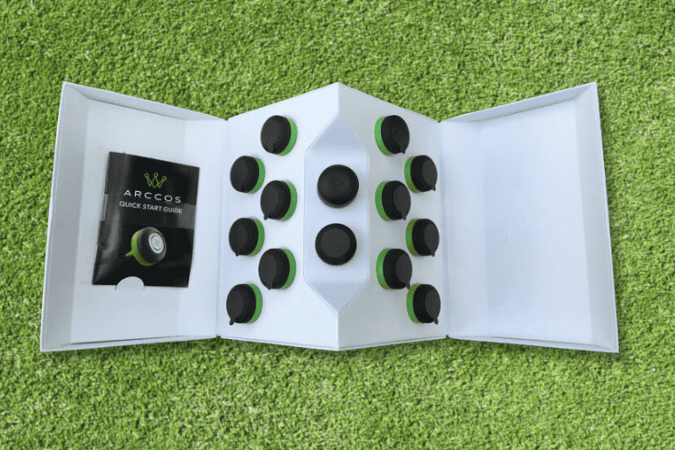
Testing the Arccos : On-Course Experience
My first round using the Arccos Caddie Smart Sensors Gen3+ was filled with a mix of anticipation and curiosity about how it would perform in real-time play.
As I started playing, the sensors didn’t get in the way. I hardly felt them in my clubs. They fit into my game smoothly. There was no need to manually tag shots or interact with my phone, which allowed me to focus on my game without distractions.
Ease of Use During Play:
- Shot detection: The automatic shot detection feature worked smoothly, and I was able to play my shots as I normally would.
- Tracker: Real-time tracking meant I could glance at my phone after the shot to see the data recorded, but it wasn’t necessary to do so after every shot.
Sensor Recognition of Different Clubs:
- Each sensor was programmed to recognize the specific club it was attached to, which it did effectively.
- There were a few instances where I had to adjust the position of my phone in my pocket to ensure a good connection, but this was a minor adjustment.
What I liked about Gen3+
- Accuracy: I found the sensors to capture most of my tee shots. Comparatively, the Arccos Gen3+ demonstrated a more thorough record than my past experiences with manual tracking. The P3 putter sensor was noteworthy. It registered subtle strokes which often go undocumented.
- Usability: I found the setup process straightforward, and the app integration provided a valuable overview of my play. Adapting to keeping my phone on me was a small change with a big payoff in terms of data accuracy.
- Technology: Arccos Gen3+ provided detailed analytics for each swing. Beyond tracking distance, its AI technology and Smart Distance Club Averages helped me choose the right club for different situations. Following the AI Caddie’s advice led to better club choices and improved my scorecard.
- Visuals: Visually, the dashboards and data representation were clear. I could see my shot dispersion patterns and understand my gameplay better, translating into a valuable learning experience and subsequent adjustments in my swing.
- User-Friendly App: The Arccos Caddie app was intuitive and easy to navigate. The features were well organized, providing me with all the relevant stats at a glance.
What I didn’t like about Gen3+
- Pairing Issues: Initially, pairing each sensor with the app required some patience. I had to place my phone close to each club to get it paired.
- Battery Management: The battery life was decent, but I’ve learned that it’s best to charge the sensors regularly to avoid them dying mid-round.
- Subscription Requirement: While the sensors and app offer great features, you need yearly subscription to access the full suite of services.
Specifications
Let’s look at the Arccos Caddie Smart Sensors components in detail.
| Component | Details |
| System Features | |
| Sensors | Ultralight, low-profile |
| Battery Life | 5 years (2 years guaranteed) |
| Power Management | Power saving mode |
| Algorithm | Enhanced shot-detection |
| App Upgrades | Access to Arccos Caddie app upgrades |
| Included in the Box | |
| Caddie Smart Sensors (3rd Gen+) | 13 regular sensors, 1 putter sensor |
| Apps | Free iOS & Android apps |
| Subscription | 1-year Subscription from activation date |
| Power Bundle Additions | |
| Portable Charger | PlayBetter 5000mAh |
| Gift Box Bundle with Red Ribbon & Crinkle Paper | |
| Portable Charger | PlayBetter 5000mAh |
| Charging Adapter | PlayBetter Wall USB |
| Protective Case | PlayBetter Hard Case |
| Common to All Bundles | |
| Arccos Caddie Link | Included |
Integrating Arccos Insights into Practice
After several rounds with the Arccos Caddie Smart Sensors Gen3+, I had gathered enough data about my game. This information was helpful in shaping my practice routines, allowing me to target specific areas for improvement with precision.
How the Data Influenced Practice Routines:
- I found out that my driving accuracy needed improvement, so I spent extra time practicing driving drills.
- The data on my approach shots showed I often missed the greens to the right, which led me to focus on fixing my alignment and controlling the clubface better.
Specific Improvements Made Based on Arccos Feedback:
- The putting analysis showed inconsistencies in my short putts. So I incorporated more targeted putting drills, which improved my confidence and consistency on the greens.
- Arccos also helped fine-tune my club selection, especially in the 100-150 yard range, where I noticed I often came up short. I adjusted my club choices based on the true distances I was hitting, as recorded by the sensors.
My Take
The Arccos Caddie Smart Sensors Gen3+ is a worthwhile investment due to the performance insights they provide. Knowing exactly where improvement is needed, particularly with strokes gained data, is invaluable for refining skills. Golfers who take pleasure in analyzing their performance will find the detailed information quite beneficial.










