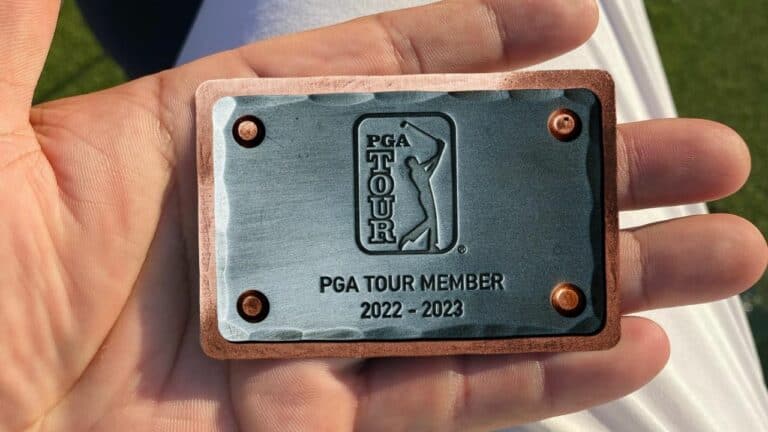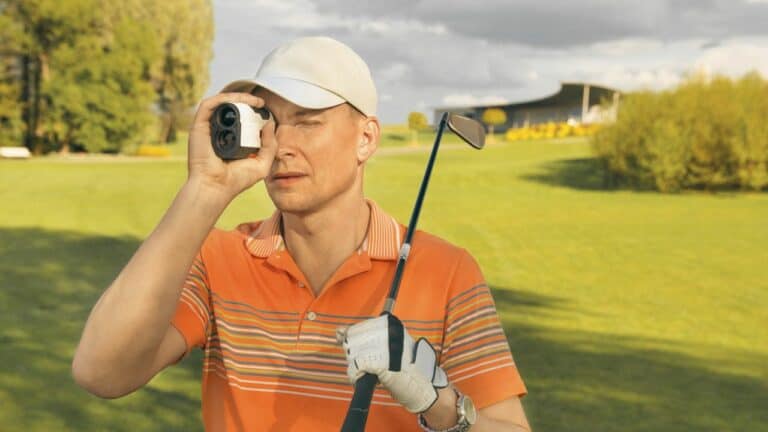Foresight’s FSX Play vs FSX 2020 – Gameplay Comparison
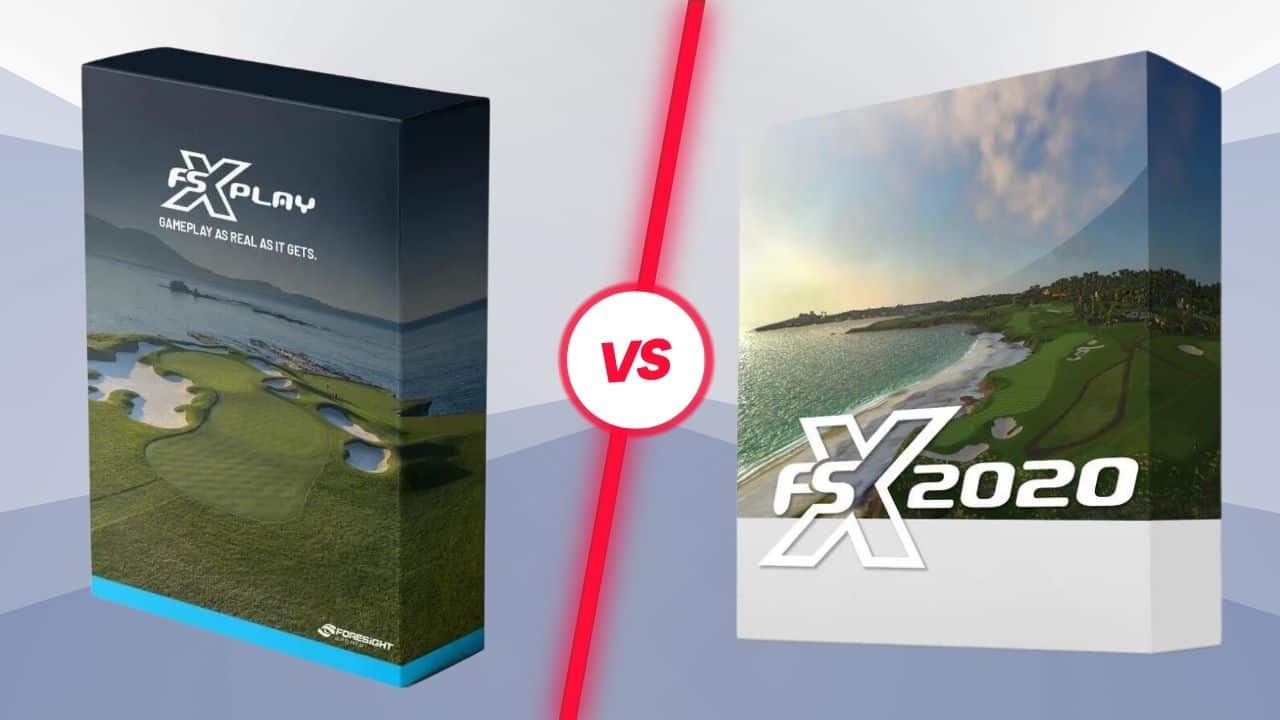
Foresight Sports is well-regarded in the field of golf simulation technology for its commitment to innovation and improving the golfing experience.
This article provides a comprehensive comparison of two of their prominent products, FSX Play and FSX 2020, focusing on various performance factors. The goal is to help you make an informed decision based on your specific needs and preferences.
I. FSX Play vs FSX 2020
FSX Play and FSX 2020, both virtual golf simulators developed by Foresight Sports, have distinct features and release timelines. FSX 2020 was launched in 2020, while FSX Play was introduced in 2023.
FSX Play represents an advancement from FSX 2020. It aims to provide a realistic golfing experience through its lifelike courses and gameplay.
Powered by the Unity graphics engine and accurate launch monitors, FSX Play immerses players in an indoor golf environment that replicates real-world golf courses, offering an enjoyable and challenging experience for golf enthusiasts.
- FSX Play Update Release Date: February 16th, 2023
- Version: FSX PLAY v1.6.0.4
- New & Improved Features: Online Skills Challenge, In-Game Shot Analysis Screens, In-Game Player Turn Selection, Performance and Stability Improvements
II. Comparison In terms of performance factors
Here are the performance factors of FSX play vs FSX 2020:
1. Playing interface
When it comes to the playing interface, both FSX Play and FSX 2020 offer distinct experiences, each with its own set of advantages. The user interface (UI) is a crucial element of any simulation software, as it directly affects user interaction and ease of navigation.
FSX Play boasts a sleek, minimalistic UI on the screen compared to 2020 model. It’s designed to be unobtrusive, allowing players to focus on the game without distractions. The emphasis is on simplicity, and many users appreciate the clean and intuitive layout.
On the other hand, FSX 2020 presents a more comprehensive UI. Some users have noted that it appears slightly cluttered, with numerous shortcuts available along the top of the screen.
Additionally, the data tiles occupy a significant portion of the screen real estate. While this can be adjusted or hidden to suit personal preferences, the default interface might feel busier to some users.
Winner: FSX Play stands out for its sleek and minimal user interface.
2. Graphics and visual appeal
One noticeable difference between FSX Play and FSX 2020 is the graphics and visual quality. FSX Play excels in this department, offering stunning graphics that make golf courses come to life.
The lush fairways, realistic terrain, and visually captivating elements are bound to catch your eye immediately. If aesthetics are a priority for you, FSX Play takes the lead in this aspect.
Winner: FSX play is noteworthy with a whole new graphics engine.
3. Customization options
One significant advantage of FSX 2020 is its extensive customization options. Users can fine-tune the interface to tailor their simulation experience to their liking.
For example, FSX 2020 allows you to move the minimap to the left side of the screen. This feature is particularly valuable for players who have their hitting strip offset to the right due to space constraints. By shifting the minimap, they gain a better view of the course while hitting.
Winner: FSX 2020 offer
4. Shot data customization
Another notable feature in FSX 2020 is the ability to customize what shot data is displayed after each shot and for how long it remains on screen. This customization can include video replays if you integrate a swing camera into your setup. This feature enhances the practice experience, making FSX 2020 the preferred choice for dedicated driving range practice.
Winner: FSX 2020
5. Driving range
The driving range experience in FSX Play and FSX 2020 is similar, with a green flag as the target and the ability to set distances. However, FSX 2020 offers an advantage by providing predetermined distances and the integration of swing cameras, allowing for more comprehensive practice sessions.
FSX Play, while flexible in setting distances, lacks these advanced features, making FSX 2020 the preferred choice for serious golfers looking to enhance their swing and skills.
Winner: FSX 2020 enhances the skills
6. Games and extras
In this category, FSX 2020 stands out as the clear winner due to its exclusive features:
- Know Your Numbers: FSX 2020 offers a club gapping feature that helps determine your average distance for each club.
- Glass Break: This unique game in FSX 2020 awards points for breaking panes of glass on a greenhouse, adding fun and engagement to practice.
- Inside 6ft: Another exclusive game in FSX 2020 where you compete to hit shots as close as possible to different distance stations.
- Competitions: Both programs offer competitive games, but FSX 2020 provides additional opportunities for players to join in “Closest to the Pin,” “Long Drive,” and various tournaments, enhancing the overall gaming experience.
Winner: For those seeking diverse and engaging gameplay options, FSX 2020 is the top choice.
III. FSX PLAY Software Installation System Requirements
FSX Play has lower system requirements compared to FSX 2020. Here’s a brief overview of the minimum system requirements:
- Operating System: 64 Bit Windows 10 or greater
- Not supported OS: iOS, Linux
- Processor: 7th Gen or greater Intel i5, i7, and i9 processors
- Not recommended processor: AMD CPU
- Memory/RAM: 8GB system memory
- Recommended: 16GB+ for Swing Camera/Swing Catalyst use
- Video Card: Nvidia GeForce RTX 3060 or greater
- Recommended for Quality/Optimal Performance: GeForce RTX 3070ti/3080/3090
- Not supported: Nvidia Quadro, AMD GPU
IV. Which is better: FSX play vs FSX 2020?
The decision between FSX Play and FSX 2020 ultimately hinges on individual preferences and objectives, making it essential to consider what aspects are most important to you.
FSX 2020 is better for:
- Integrating a swing camera for video analysis
- Advanced shot data analysis
- Club gapping analysis
- Practicing golf skills
FSX Play is best for:
- Those seeking the best-looking golf simulator experience
- Playing courses for enjoyment
My Take
You don’t need to choose between FSX Play and FSX 2020 if you have a Foresight launch monitor, like the Bushnell Launch Pro, as you can access both.
FSX Play does not offer any swing camera integration or bag mapping features at this time. Hopefully, FSX Play will receive updates to match or surpass FSX 2020’s capabilities in the future, including improving FSX Play graphics.
Foresight Sports is also working on making all FSX 2020 courses compatible with FSX Play, ensuring a smoother transition and enhanced graphics for users who already own these courses.