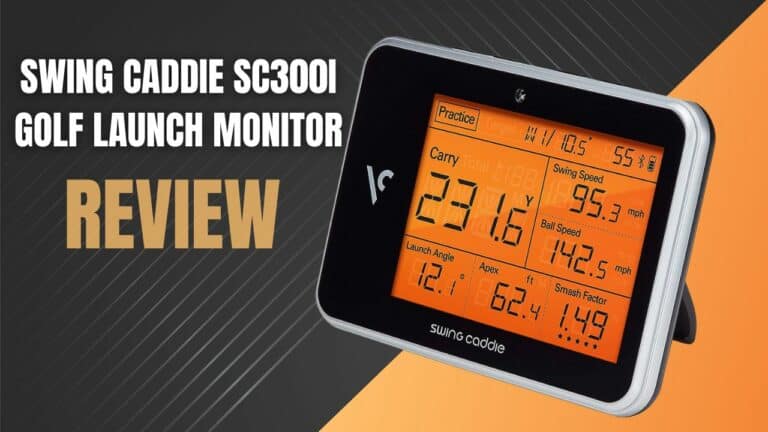Swing Caddie SC4 Launch Monitor Review

Get an in-depth review of the new Swing Caddie SC4 Launch Monitor. Learn about its features and improvements and how it can improve your golf game.
I. Is Swing Caddie SC4 launch monitor worth it?
The Swing Caddie SC4 launch monitor is the latest addition to the Swing Caddie lineup, and it has been upgraded from the previous model, the SC300i.
It is both a complete simulator and a launch monitor that is developed by Voice Caddie, a well-known brand in the golf technology industry.

If you are a serious golfer, you know that a launch monitor is essential for getting immediate feedback on your swings. With the SC4, you can get data on the clubhead and ball speed, smash factor, launch angles, and other important metrics.
Compared to higher-end launch monitors, the SC4 is a more affordable option, making it with purchasing.
II. Who should buy the SC4 launch monitor?
Here is a list of golfers who should consider buying an SC4 launch monitor:
- Golfers who seek immediate feedback on their swings to improve their game
- Golfers who desire a launch monitor with professional-grade swing and ball flight metrics
- Golfers who want a complete simulator and portable launch monitor for both indoor and outdoor use
- Golfers who are looking for a more affordable option compared to higher-end launch monitors
III. My experience
As a professional golfer, I wanted to learn more about my swings. That’s why I was keen to test the Swing Caddie SC4 launch monitor.
During my testing, I noticed that SC4 provides a range of important metrics, including clubhead and ball speed, smash factor, and launch angles. It’s also versatile, with indoor and outdoor settings.
The SC4 provides a complete virtual display that creates a realistic playing experience on photorealistic courses through the MySwingCaddie app, E6 Connect, or Optishot Orion. During my experience, I felt like I was playing on the course.
The SC4’s voice output of distance and remote control functions were additional features that enhanced the user experience.

In terms of performance, the SC4 is accurate and easy to use, with a vivid display that shows all the metrics like carry distance, launch direction, and spin rate.
The barometric pressure sensor adds an extra level of precision. The SC4 is also durable and portable, making it easy to take to the driving range or use in your backyard.
Overall, I found the Swing Caddie SC4 launch monitor to be a reliable and useful tool for improving my game.
While it may not have all the bells and whistles of some of the more expensive launch monitors on the market, it provides precise reading for maximum accuracy data and a user-friendly experience at an affordable price point.
IV. Performance factors of SC4 Launch Monitor
When it comes to launch monitors, performance is key. So, here is a detailed look at the performance factors of the SC4:
1. Accuracy (Grade A+)
In my experience, the SC4 has a high degree of accuracy and consistency in its measurements. I’ve compared its data to other launch monitors and found that the results are consistently within a few yards of each other.
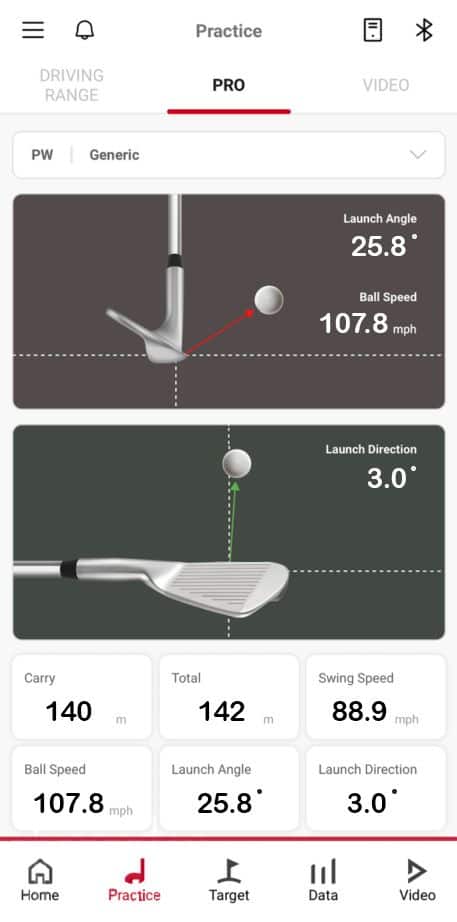
This level of accuracy has been helpful in allowing me to make informed decisions about my equipment and swing technique, as I know that the data I’m getting is reliable and trustworthy.
2. Ease of use (Grade A)
The Swing Caddie SC4 Launch Monitor is designed to be easy to use, with a simple interface and intuitive controls.
I’ve found the SC4 to be user-friendly, with a clear display and easy-to-navigate menus.
This ease of use has made the SC4 a convenient tool for me to use on the driving range or in my backyard, as I can quickly and easily get the data I need without spending much time fiddling with settings or figuring out how to use it.
3. Portability (Grade A+)
The SC4’s portability has been a major buying point for me, as I can easily put it in my bag and take it with me to the driving range or to a friend’s backyard for a quick practice session.
Despite its small size, the SC4 is also very sturdy and well-built, so I don’t have to worry about it getting damaged or breaking while I’m on the go.
4. Durability (Grade A+)
The Swing Caddie SC4 Launch Monitor is designed to be durable and withstand the wear and tear of regular use.
This durability has been a big plus for me, as I know that I can rely on the SC4 to continue performing well over time without having to worry about it breaking down or needing repairs.
V. Specifications
| Parameters | Specification |
| Dimensions | 124 Width X 193 Height X 29 mm Depth |
| Weight | 589.5g, including battery and remote |
| Color | Black |
| Sensor | Doppler Radar |
| Frequency | K Band 24 GHz |
| Measuring range | 20-360 yards |
| Operating temperature | 10-50 degrees Celsius |
| Positioning | 5 ft directly behind the ball |
| Battery | Rechargeable Lithium Ion battery, 7500 mAh |
| Battery life | Approximately 10 hours |
| Charging time | Approximately 6 hours |
| Warranty | 1-year repair and replacement warranty |
VI. Features and benefits of Swing Caddie SC4 Launch Monitor
Here are the key features and benefits of the SC4 launch Monitor that can bring a significant difference to your golf game:
1. Doppler Radar Launch Monitor & Simulator
The SC4 Launch Monitor uses Doppler radar for the best possible accurate measurement of data points like ball speed, launch angle, and spin rate.
This technology provides precise insights to make informed decisions about equipment and technique. The simulator feature lets you practice swings in a virtual environment with realistic simulations of golf courses and scenarios.
2. Simulator App Integration
The SC4 launch monitor is compatible with popular golf simulator apps on both iOS and Android, providing access to a wide range of virtual golf courses and scenarios.
This integration not only allows for a more engaging and dynamic practice experience but also enables the user to produce swing overlays to analyze swing data in greater detail and ultimately improve their game.
3. Play Photorealistic Courses with Available E6 Connect / Optishot Orion
By using simulator apps such as E6 Connect and Optishot Orion, the Swing Caddie SC4 Launch Monitor allows you to play on photorealistic virtual golf courses.
By playing on virtual courses, you can also practice specific shots or scenarios that you might not encounter as frequently on real courses, such as hitting out of a bunker or dealing with a severe slope.
4. Voice Output of Distance
The Swing Caddie SC4 Launch Monitor provides voice output of your shot distance, giving you instant feedback on your swing without having to look at a screen.
This feature allows you to focus on your swing and follow-through rather than having to look at a screen or device to get feedback on your shot.
The instant feedback provided by the voice output can also help you to make adjustments to your swing in real time, leading to more efficient practice and better overall performance.
5. Statistics for Each Club
The Swing Caddie SC4 Launch Monitor provides statistics for each club in your bag, allowing you to track your performance and make informed decisions about which clubs to use in different situations.
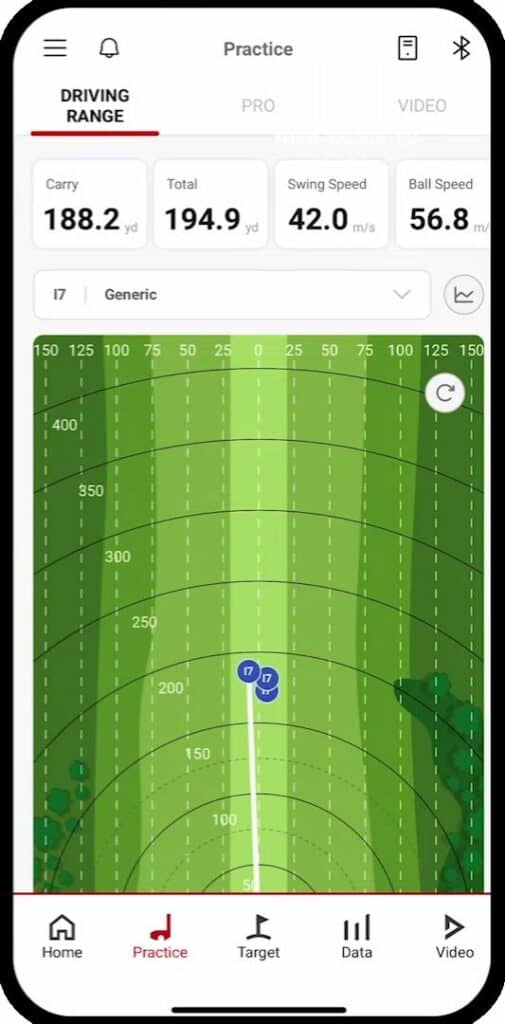
By tracking statistics for each club, you can identify which clubs you’re most consistent with, which ones you struggle with, and which ones you might want to replace or add to your bag.
Therefore, you can develop a more strategic approach to your game by choosing the clubs based on your performance data rather than simply relying on intuition or guesswork.
6. Barometric Pressure Sensor
The Swing Caddie SC4 Launch Monitor features a built-in barometric pressure sensor, which allows it to adjust for changes in atmospheric pressure and provide more accurate data.
Barometric pressure can have a significant impact on ball flight and distance, so by adjusting for changes in pressure, the SC4 is able to provide more consistent and reliable data. This feature can be especially useful if you’re playing at a high altitude or in rapidly changing weather conditions.
7. Measurements
The SC4’s measurements have been helpful in allowing me to understand and analyze my swing. By tracking my ball speed and launch angle, for example, I can get a better sense of how different adjustments to my swing might impact my shot.
The SC4’s measurements are also very consistent and reliable, which means that I can trust the data I’m getting and use it to make informed decisions about my equipment and technique. The Swing Caddie SC4 Launch Monitor is capable of measuring a range of data points, including
- Ball speed
- Smash factor
- Carry/total distance
- Swing speed
- Max height (Apex)
- Launch angle
- Launch direction
- Spin rate
8. Available play modes
Play modes in the SC4 launch monitor include practice mode and target mode. Let’s closely examine what you can expect from these modes.
Practice mode
This mode allows you to focus on your swing and shot data, with options for
- Normal mode (live trajectory graph)
- Video mode (record and playback your swing)
- Simple mode (real-time shot data)
Target mode
In this mode, you can aim for targets and get precise distance and accuracy measurements, with scoring for each shot.
VII. What’s included with the purchase?

Here is what’s included in the SC4 simulator + launch monitor box:
- SC4 portable launch monitor device
- Remote control
- USB cable
- Rechargeable Lithium Ion battery
VIII. Setting up swing caddie SC4 launch monitor
Alright, fellow golfers, here’s a handy guide for all you newbies who need a hand in setting up this portable launch monitor and getting it running. It’s a simple process that enables you to personalize your practice sessions according to your preferences.
1. General setup
Start by turning on the Swing Caddie SC4. If you want a quick and simple practice session without using any additional features, you can place the SC4 just 5 feet behind you. This short distance requirement sets the SC4 apart from other Doppler Radar-based units.
2. Pairing up with MySwingCaddie App
If you want to access advanced features like shot tracking, distance comparison, or simulator functions, you can pair the SC4 with the MySwingCaddie app. To set up the app, follow these steps:
- Turn on the Swing Caddie SC4 device.
- Open the MySwingCaddie app on your smartphone or tablet.
- Look for the Bluetooth symbol located in the top-right corner of the app interface.
- Tap on the Bluetooth symbol to access the pairing options.
- The SC4 should appear as an available device for pairing within the app.
- Select the SC4 from the list of available devices, and the pairing process will begin.
- Once the pairing is successful, you are ready to use the app with the SC4.
Note: Voice Caddie company has two mobile apps: MySwingCaddie and MyVoiceCaddie. Ensure you use the correct app for the Swing Caddie SC4 to avoid any confusion during setup.
IX. Alternatives to Swing Caddie SC4 launch monitor
SC4 is a solid portable launch monitor, no doubt about it. However, it never hurts to explore alternatives and keep your options open. So, here are some alternatives worth checking out.
1. Bushnell launch pro
The Bushnell Launch Pro is a feature-packed launch monitor designed to provide accurate data and valuable insights. With its advanced technology, it offers precise measurements of various parameters like ball speed, carry distance, launch angle, and more. The Launch Pro is known for its user-friendly interface and durability, making it a popular choice among golfers.
2. Swing Caddie Sc300i
If you’re already familiar with the Swing Caddie brand and enjoy its features, another alternative to consider is the Swing Caddie SC300i. It offers similar functionality to the SC4 but at a more affordable price. However, it is a launch monitor, while the SC4 is a simulator with a launch monitor.
My take
The Swing Caddie SC4 Launch Monitor offers a range of features to help golfers of all levels improve their game, such as accurate Doppler radar technology, simulator app integration, voice output of shot distance, and statistics for each club. If you want a reliable and affordable launch monitor to improve your golf game, the Swing Caddie SC4 is worth considering.