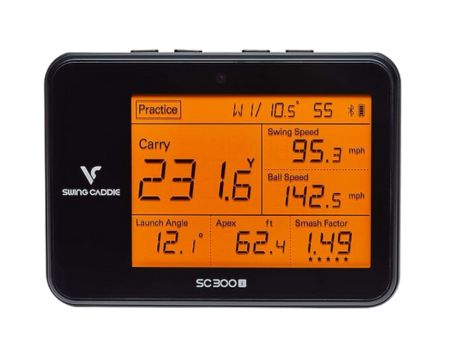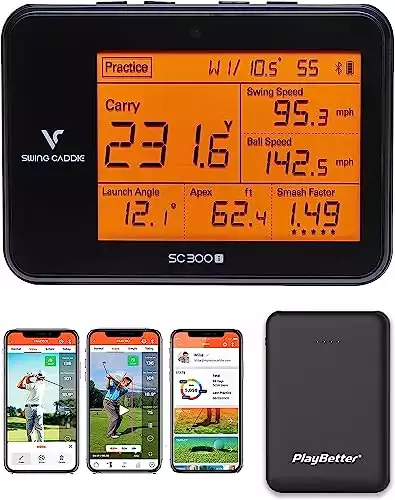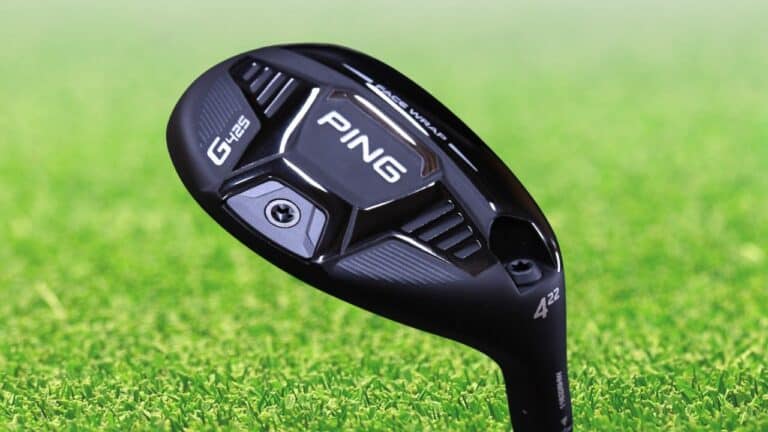Swing Caddie SC300i Review – Best Budget Launch Monitor
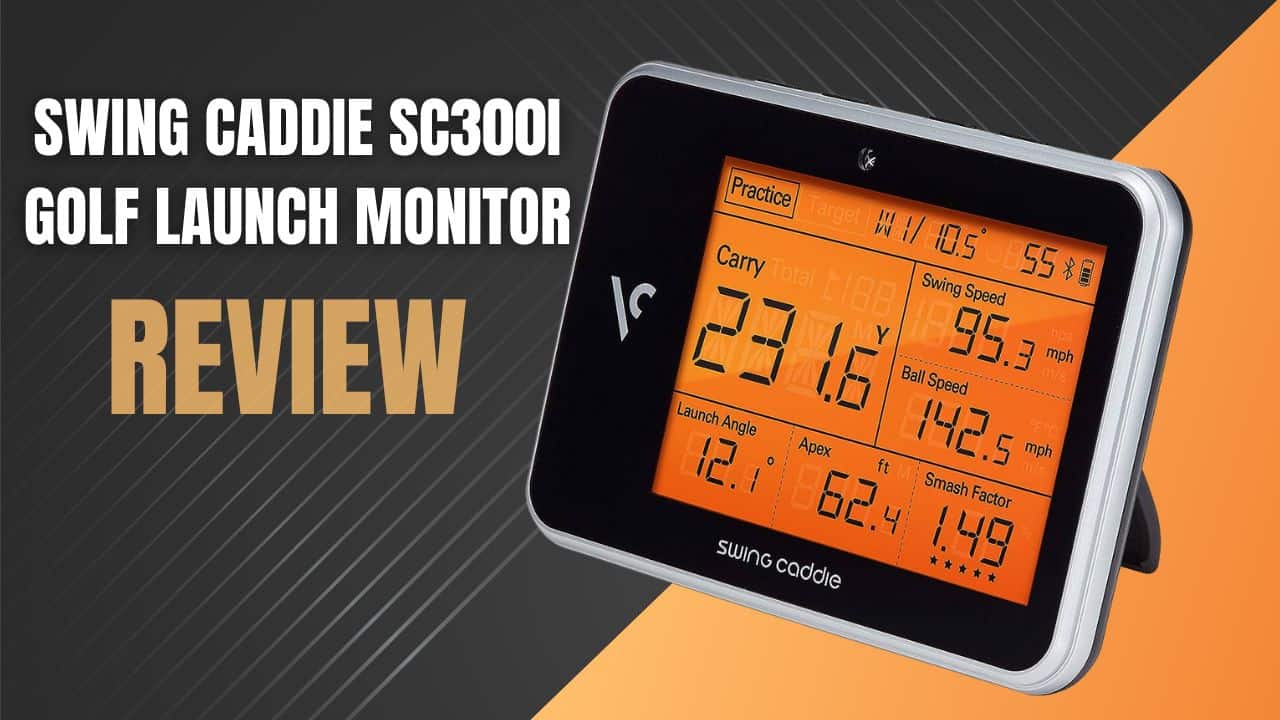
I. Is the Swing Caddie SC300i Worth it?
The Swing Caddie SC300i, an upgraded version of the SC300 model, stands out as an affordable option in the realm of golf launch monitors.
While it provides valuable data, it may not deliver the same level of accuracy as more advanced and expensive launch monitors.
For those seeking comprehensive swing analysis, it falls short in measuring the swing path. However, it caters to golfers who are looking for a balance between cost-effectiveness and essential performance insights.
Below is my detailed Swing Caddie SC300i review to provide you with a closer look at its features, performance, and whether it’s the right choice for your golf game.
II. My experience with Swing Caddie SC300i
Considering the buzz surrounding the Swing Caddie SC300i as one of the more budget-friendly options in golfing circles, I decided to give it a try. Here’s how my experience unfolded.
Straight out of the box, the SC300i made a good first impression with its sleek and portable design. It feels sturdy in my hands, which is a refreshing change from some of those heavy gadgets out there.
Setting up the SC300i turned out to be a breeze. It’s a simple unboxing, charge, and play affair. Charging was quick, giving me over an hour of usage with just a 20-minute charge.
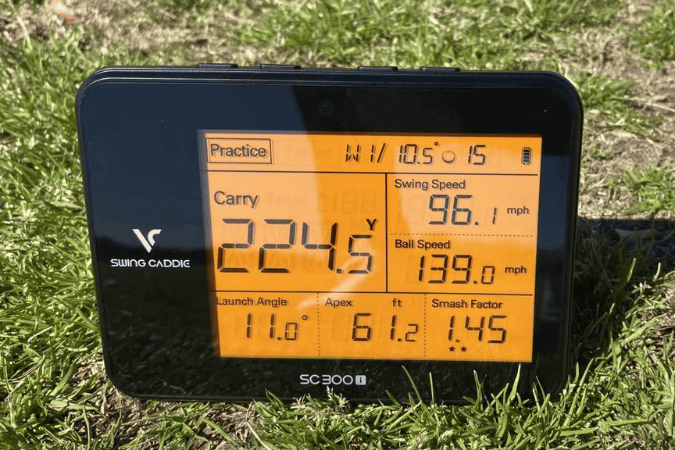
The SC300i reliably delivers the essential shot metrics necessary for game improvement. However, it covers the basics and nothing more. But here’s the kicker – with recent updates, you can now access spin data by pairing the device with the My Swing Caddie App, a feature that was missing in the previous SC300 model.
However, it doesn’t track swing paths, which might leave some golfers wanting more.
But, I will be honest: it’s a launch monitor under $500, and comparing it to high-end options like Bushnell or SkyTrak would be unfair. It delivers decent results within its price range.
If you’re not after the bells and whistles and want something that does the job without spending too much, the SC300i is a wise choice.
In a nutshell, the Swing Caddie SC300i lives up to its reputation as a budget-friendly golfer’s companion. It’s no-frills and no-nonsense, providing you with the essential shot data to enhance your game. Just remember, it’s not a professional-grade launch monitor, but for what it offers at its price point, it’s a solid pick for those seeking practicality and results.
III. Performance factors of SC300i
1. Accuracy (Score – 8/10)
When it comes to accuracy, the Swing Caddie SC300i puts up a decent performance. It reliably delivers essential shot metrics, making it a valuable tool for understanding your game better.
While it may not match the precision of top-tier monitors, it certainly holds its own in its price range.
2. Usability (Score – 9/10)
Setting it up is easy and simple, making it accessible for golfers of all levels. It’s a device that doesn’t require a steep learning curve, which is a significant advantage. You can simply connect to the My Swing Caddie app by downloading the app on iOS or Android devices. However, downloading the app is not mandatory unless you want spin data.
3. Portability (Score – 9/10)
Its compact size and lightweight design make it one of the best portable launch monitors, allowing for easy transport between the range and home or even fitting snugly in your golf bag. This feature significantly enhances the device’s overall appeal, especially for golfers who prioritize convenience and mobility.
However, while the SC300i boasts these dimensions as a launch monitor, some other devices, like the SC4 within the same size range, offer both launch monitor and simulator capabilities.
4. Durability (Score – 9/10)
The SC300i demonstrates its durability, making it a dependable companion for golfers. It has a sturdy build that can endure the demands of regular use, providing confidence that your investment will endure and serve you well in the long run.
5. Innovation (Score – 7/10)
In terms of innovation, the SC300i doesn’t necessarily steal the spotlight. However, it delivers essential shot data effectively and has seen recent updates that introduced spin data, expanding its capabilities. While it may not be the most groundbreaking option in its category, it does offer practical features for improving your game.
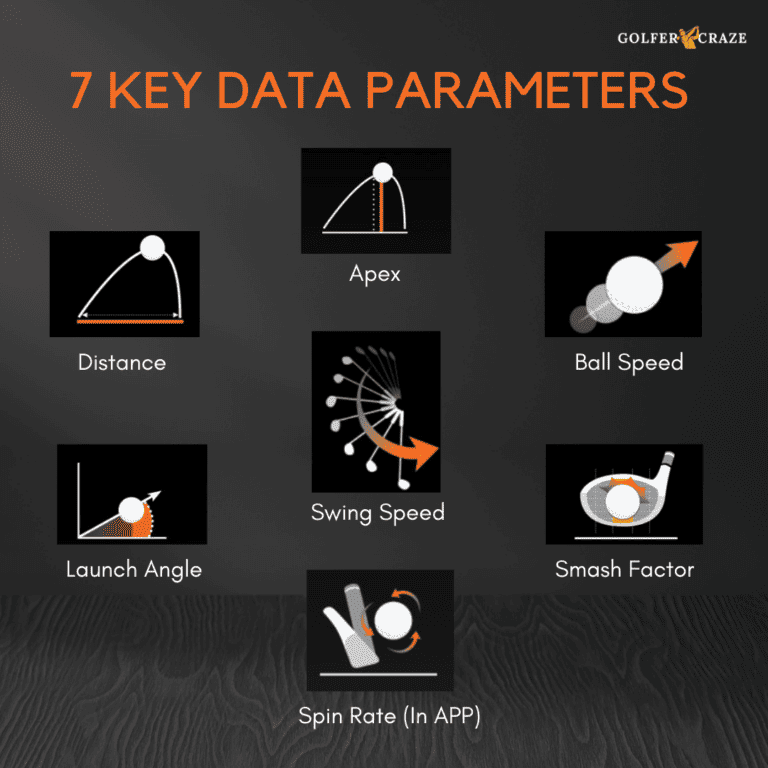
IV. Specifications
| Parameters | Specifications |
| Dimensions | 6.5” X 4.7” X 1.1” |
| Weight | 436.5g, including battery and remote |
| Color option | Black |
| Display | 5.3” LCD |
| Sensor | Doppler Radar Sensor |
| Frequency | K Band 24 GHz |
| Measuring range | 10 ~ 370 yards |
| Battery type | Li-Polymer |
| Positioning | Approx 1.5 meters (5 feet) directly behind the ball |
| Warranty | 1-year repair and replacement warranty |
| Accuracy | Ball speed: +/- 2% Carry distance in target mode: +/-3 yardsCarry distance in practice mode: +/- 3% |
V. Features and benefits of Swing Caddie SC300i launch monitor
In my personal experience with Voice Caddie products, I’ve consistently observed a commitment to technological advancements, and the SC300i launch monitor is no exception. Let’s delve deeper into its features and explore how each of them can enhance your golf game.
1. Doppler Radar Technology
When it comes to the Swing Caddie SC300i, there’s no room for guesswork. It uses Doppler Radar Technology, which diligently tracks shots and delivers dependable data on important metrics like club head speed, ball speed, and carry distance.
This tech has played a pivotal role in my journey to improve my game. It’s given me the insights I needed to make thoughtful adjustments to my swing, which, as any golfer knows, can make all the difference out on the golf course.
2. Voice output of distance
The voice output of the distance feature felt like having my own golf buddy calling out my shot distances as I played. This real-time feedback keeps you in the zone without the need to constantly glance at the screen. It’s a valuable tool for staying focused on the golf game.
3. Instant feedback via LCD display
While I appreciate the voice output feature, there are moments when I just want to see the numbers right there in front of me.
The visual aid offered immediate feedback on my shots, displaying details. It has been instrumental in allowing me to assess my performance between shots and make swift adjustments to my game plan.
4. Simulator App Integration
The SC300i works seamlessly with popular golf simulator apps on both iOS and Android. This compatibility grants access to virtual golf courses and scenarios, enhancing practice and enabling detailed swing data analysis for game improvement.
VI. What is included with the purchase of the SC300i launch monitor?
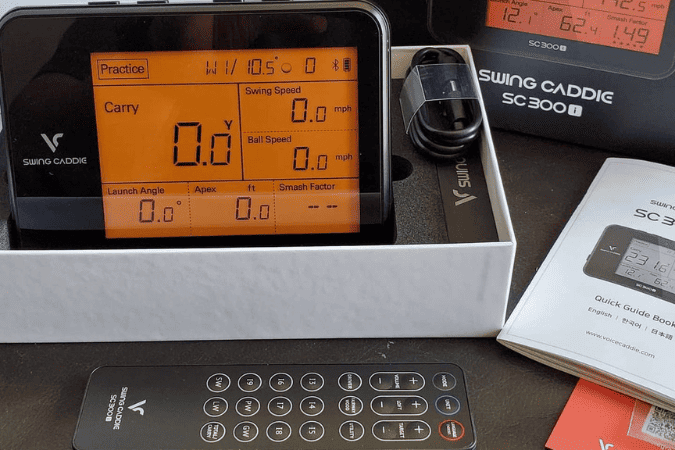
Here’s what you get when you purchase the Swing Caddie SC300i launch monitor:
- SC300i launch monitor device
- Remote control
- USB cable and USB cover
- User manual
VII. Setting up SC300i
Setting up the SC300i launch monitor is a straightforward process, ensuring that you can quickly get started with your golf practice or game analysis. I personally recommend setting it up at home before taking it out on the driving range.
Here are the steps to set up your SC300i:
- Unbox and inspect the package to ensure all the contents are present and undamaged.
- Connect the USB cable and charge the device until it has sufficient power. It generally gives 1 hour battery life for 20 minutes of charging.
- Press the power button to turn it on. The display screen should activate.
- Pair the remote control with the SC300i, referring to the manual for instructions.
- Position the SC300i in a stable and secure location, ensuring you have enough distance to hit your shots.
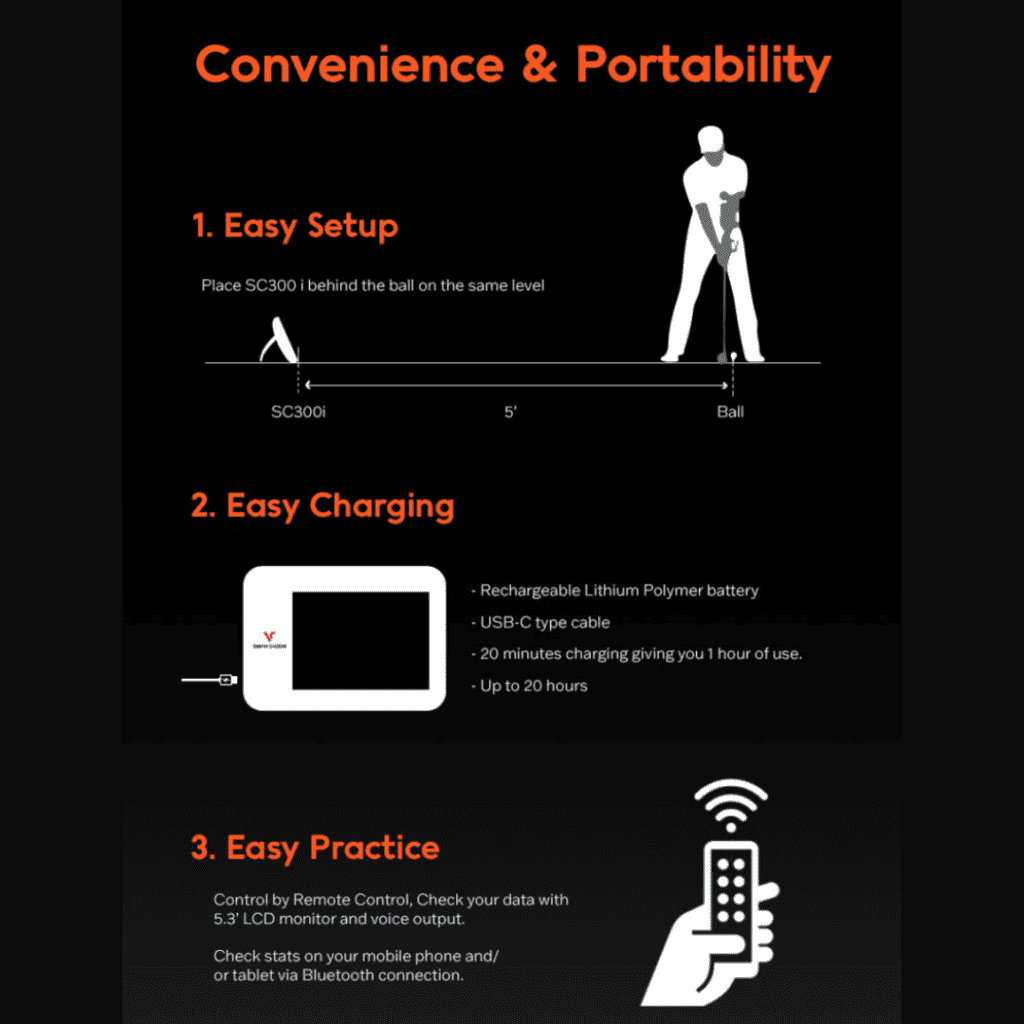
Pairing with My Swing Caddie app
Pairing your SC300i with the Swing Caddie app can enhance your golf practice and analysis. While it’s not mandatory, it allows you to record your swings, play them back for analysis, and conveniently access spin data.
Here’s a step-by-step guide on how to connect your SC300i with the Swing Caddie app:
- Install the My Swing Caddie app on your iOS or Android device.
- Turn on your SC300i launch monitor.
- Open the My Swing Caddie app and locate the Bluetooth symbol in the top-right corner of the app interface.
- Tap the Bluetooth symbol to access the pairing options.
- Select the SC300i device and wait for the app to establish the connection.
- Once connected, you will be able to access and view the data collected by your SC300i.
VIII. Swing Caddie SC300i vs Swing Caddie SC4: Similarities and differences
The Swing Caddie SC4 launch monitor has been causing quite a stir in the golf industry since its release. While both the SC4 and the SC300i are products of Voice Caddie, they exhibit distinct characteristics, ranging from their simulation capabilities to pricing.
To provide a clearer comparison, let’s take a closer look at the similarities and differences between the Swing Caddie SC300i and the Swing Caddie SC4:
| Feature | Swing Caddie SC300i | Swing Caddie SC4 |
| Launch monitor | Yes | Yes |
| Golf simulator | No | Yes |
| Shot data metrics | 6 metrics(distance, swing speed, launch angle, apex, ball speed, and smash factor) | 8 metrics (distance, swing speed, launch angle, launch direction, spin rate, apex, ball speed, and smash factor) |
| Swing path measurement | No | Yes |
| Spin data | Available via App | Available on display |
| Sensor | Doppler Radar Technology | Doppler Radar Technology |
| Voice output of distance | Yes | Yes |
| Battery life | Up to 20 hours | Up to 10 hours |
IX. Who is the winner: SC300i vs. SC4 launch monitor and golf simulator?
The winner is subjective and depends on your preferences and budget. If you’re primarily focused on shot analysis, cost-effectiveness, and simplicity, the SC300i is a solid choice.
On the other hand, if you desire a more immersive practice experience that includes a golf simulator with elaborate data and you’re willing to invest a bit more, the SC4 could be the winner for you.
X. Alternatives
Amidst the multitude of golf launch monitors available in the market, let’s explore several alternatives that offer exciting possibilities to elevate your game:
1. Swing Caddie SC4 launch monitor and golf simulator
The Swing Caddie SC4 is an alternative to the SC300i, offering a comprehensive solution for golf practice. It combines launch monitor capabilities with a golf simulator, allowing you to play virtual rounds on various courses. It’s a versatile option for both tracking your performance and enjoying simulated golf experiences.
- E6 connect compatibility
- Realistic courses with golf simulation
- Affordable pricing
- Limited functions without MySwingCaddie app
- Limited advanced features
2. Garmin Approach R10 launch monitor
The Garmin Approach R10 launch monitor is a versatile choice known for its ease of use and comprehensive shot analysis. It provides essential shot data, including clubhead speed, ball speed, and estimated carry distance. Its user-friendly interface and accurate measurements make it a good tool for golfers seeking precise shot analysis.
- Access to 42,000 virtual golf courses
- Extended 10-hour battery life
- Compatible with E6 connect
- Records swing videos for review
- Precise short shot distance readings
- Occasional shot direction misreads
- Challenging backspin detection
- Graphics needs improvement
3. SkyTrak+ launch monitor and golf simulator
The SkyTrak+ launch monitor is a premium alternative offering accurate shot analysis and full golf simulator capabilities. The SkyTrak+ is favored by serious golfers and professionals for its precision and extensive simulation options. While it comes at a higher price point, it offers a comprehensive package for improving your game and enjoying virtual rounds on top courses.
- Instant feedback response
- Fun and easy color scoring system
- Over 100,000 virtual golf courses
- Accurate tracking without markings
- Full feature access needs an annual subscription
XI. My Take
Voice Caddie’s SC300i emerges as an affordable launch monitor. Its accuracy, user-friendliness, and a host of practical features, combined with its compact and lightweight design, make it a good companion for golfers who seek convenience and performance.